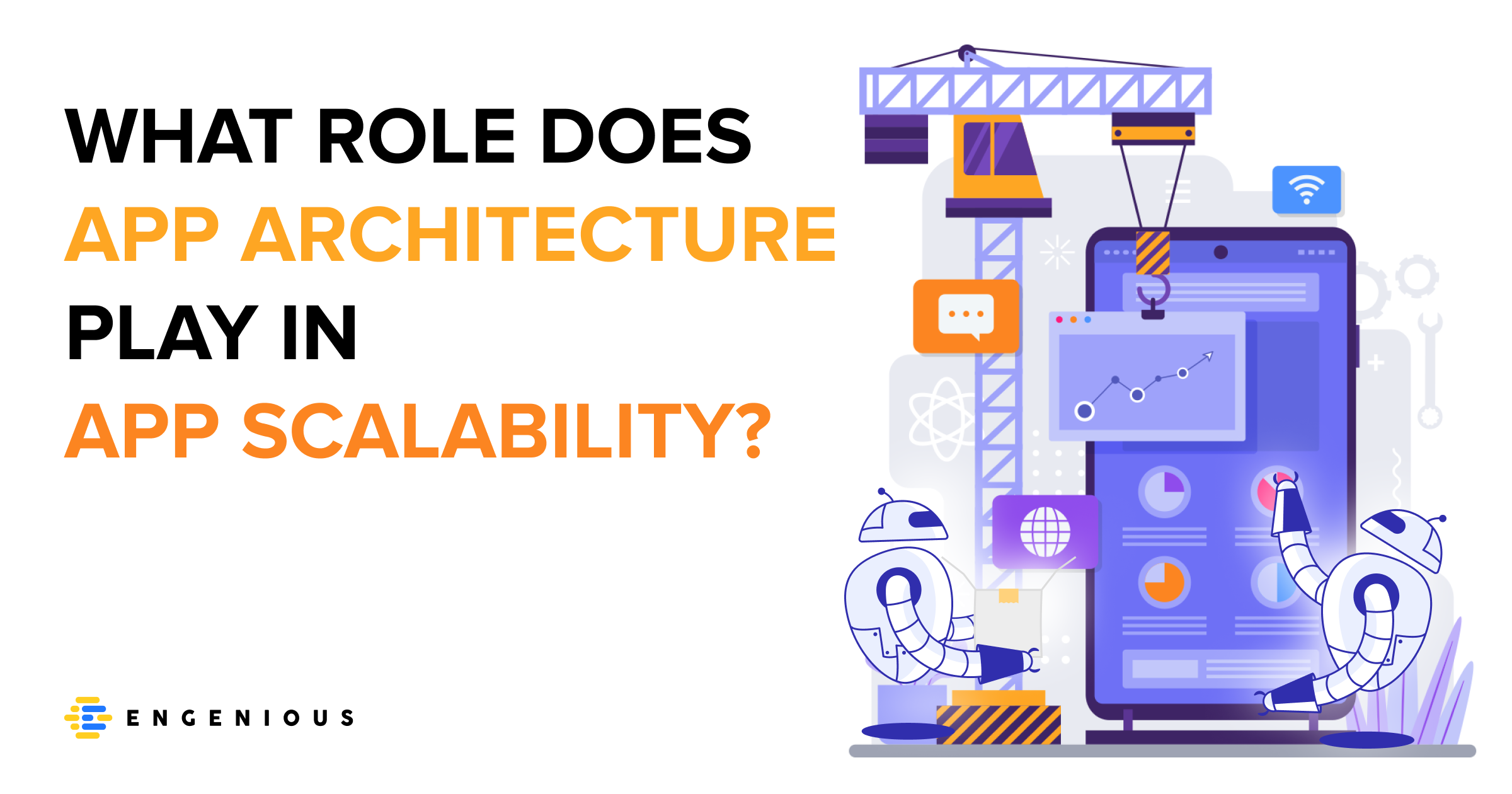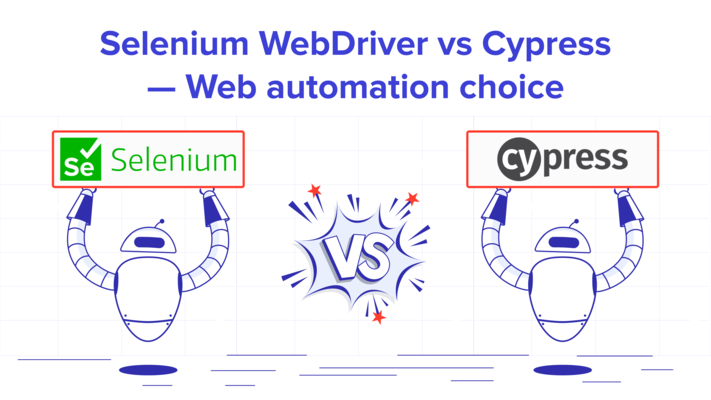Why Application Front End Performance Response Times Matter?
Application Front End Performance Response Times is literally speed of your software.
Why speed is essential nowadays?
In this information age, speed is everything. If your site doesn’t load fast enough, then you simply lose customers. As we head into the holiday season, the topic of front-end performance testing of consumer-facing businesses like retailers, publishers, and financial companies will become even more critical.
So, we’ll discover some ways to address the front-end performance challenges you and your team are probably facing.
Why Application Front End Performance Response Times Matter?
Because of money!
If you make people wait on your website, if you deliver a slow experience, it will have fundamentally negative implications for your business.
Why you need to focus on more than just your backend performance
Your team probably spends a considerable amount of money on building and tuning server farms and databases and testing their capacity to ensure your firm can serve that initial payload really quickly to your site visitors.
When focusing on performance, it’s essential not to ignore the backend, because until the backend has delivered a response, there is no work for the front end.
But the majority of the work that’s affecting this experience is actually happening in the browser.
Introducing Google Lighthouse
The tool you’re going to want to use is Google Lighthouse.
Chrome DevTools has Lighthouse built into it, so if you have Chrome installed, you can start experimenting straight away and explore the features it offers.
When you open DevTools, you should see an option for Lighthouse (FYI: It used to be called the Audit panel).
When you start Lighthouse, it will begin examining the page’s, performance, accessibility, and SEO best practices. We have a separate article to deep dive in accessibility testing.
You can also choose to have a test page in a mobile scenario where it uses an emulated mobile device that has a smaller screen size, a slowed-down C.P.U., and a slower network. Or, you can test on a desktop device.
Another way to incorporate Google Lighthouse into your development process is to leverage your existing automation tests to capture this data.
There are many tools that can do this, for example is Cypress.io. Cypress.io has a Cypress-auditplugin that allows you to use Lighthouse.
Here is a quick tutorial on how to use Lighthouse. Fallow it and you’ll have application front end performance response times optimised.