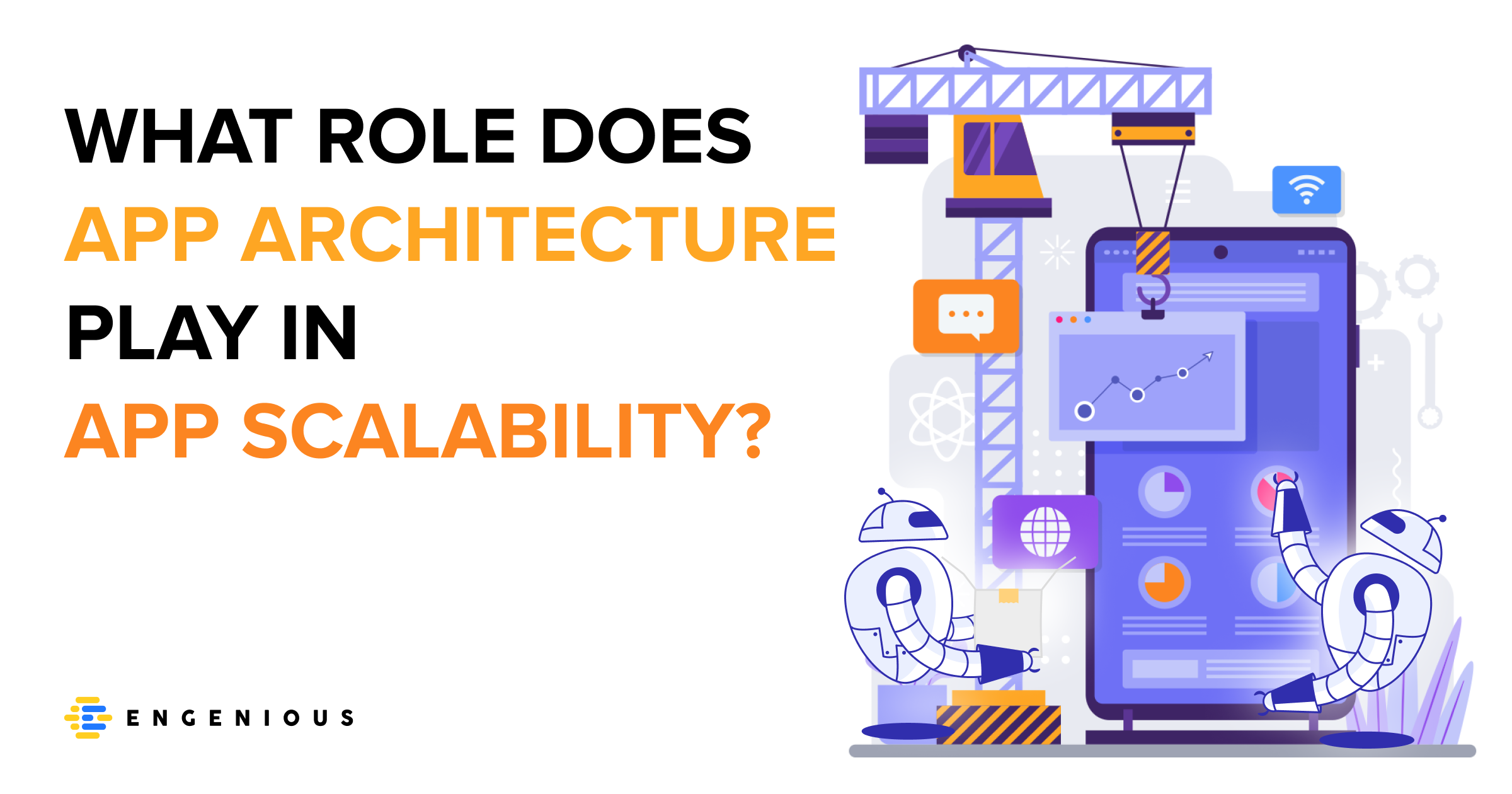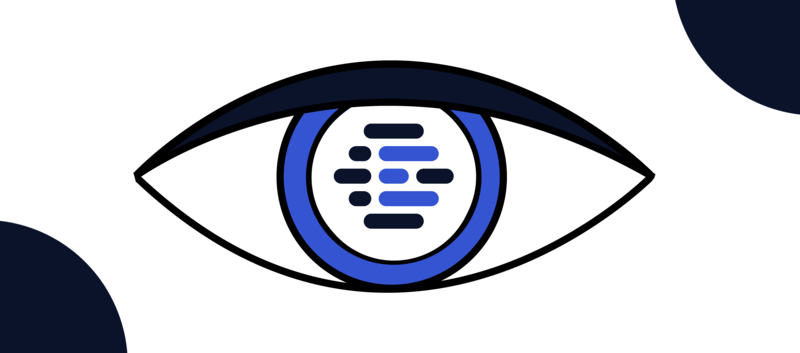When to use Selenium IDE or Selenium Web Driver in web application
Webpages and applications are becoming increasingly important for business to keep maintain their digital presence. Simultaneously, the increasing amount of end-user devices needs more monitoring of quality standards and accessibility throughout many browsers.
Before reaching more details of both Selenium IDE and WebDriver, let’s discuss the basics
Numerous people spend hours analyzing a web app in and out of the local application development to ensure it works properly. Manual testers enacted thousands of sample case scenarios across all standardized browsers before Selenium. An end-to-end testing phase might take anything from days to months to complete, based on the scale of the software maintenance crew. Today’s development processes may be completed in as little as 2 to 4 weeks. In order to distribute fresh, bug-free versions in that time frame, predictable, repeatable testing with near-instant feedback is required.
Selenium IDE
Shinya Kasatani created the Selenium IDE. In the year 2006, Selenium IDE was included in the Selenium Package. The tool then gains a great deal of value as well as potential in the industry.
The Selenium (IDE) refers to Selenium Integrated Development Environment. It is a Firefox and Selenium IDE Chrome extension that allows testers to capture their activities and afterward export them as useful scripts in a variety of computer languages. Selenium IDE offers a recording capability that makes writing automated tests simple.
Selenium IDE is great for simple tests with predictable outcomes. Other tests, however, the IDE may fall short. It does not have a looping functionality, for example, or offer a way to contribute reusable code. Another drawback is that, while Selenium IDE may run on JavaScript, it cannot be used as a core component for all other tests since it does not enable developers to create reusable functions for many tests. This constraint is probably a good thing, as following what is going on is outside the scope of the IDE’s interface.
Selenium, in comparison to its alternatives, is quite simple to use
The tool’s user interface is meant to make it simple for users to grasp, with features like “click of a button” and “enter text in each of the input boxes.”
With a simple sequence of commands, Selenium may optimize the testing procedure. To put it another way, you do not need much programming experience to utilize this product. Selenium is a whole bundle, not only a single instrument. It is a collection of tools made up of several components, each of which plays a specific function in the creation of web applications. For web testing environment detects and downloads needed drivers on its own. In case you test programs for exceptional browsers, for example in Chrome Canary, you’ll need some customization.
The Selenium IDE is by far the most basic and straightforward of all the Selenium products. The capture and replay functionality makes it extremely simple to learn even if you have no prior programming experience. The downsides of IDE are actually constraints on what the IDE can achieve, rather than problems. Selenium RC or WebDriver can be used to get around these constraints.
Selenium WebDriver
Webdriver has a number of capabilities that were not available in earlier Selenium releases. It can also test dynamic web pages, which are those where the content on a screen changes continuously in response to a button click or other user behaviors. It functions by simulating a real user engaging with a website. Webdriver’s API (Application Programming Interface) is also user-friendly and simple to understand. It could also be integrated with other significant effects, such as JUnit, to make Selenium automated testing easier.
Selenium IDE is a GUI-based plug-in in terms of application type. Selenium RC is a Java-based standalone program that allows users to run HTML-based test suites. WebDriver, on the other hand, being a fundamental API, provides additional functionality for many programming languages via bindings.
The concept that Selenium WebDriver is a free source is a big advantage of automating testing with it
It has all of the functionality of QTP, plus a few more, and it is absolutely free. It may be downloaded straight from the official site, and because it is community-based, it also has assistance. WebDriver is compatible with all of the scripting languages that testers should have been familiar with, including Python, PHP, Java, C#, Ruby, and JavaScript. It has its own scripting language, but it also includes bindings for each and every popular programming language. Providing software developers with the ability to work in whatever programming language they are familiar with.
Unlike prior Selenium versions, the advantages of automated testing using Selenium are numerous
WebDriver’s capability for automated cross-browser testing has been enhanced. It works with Chrome, Firefox, Safari, Opera, Internet Explorer, Edge, Yandex, as well as many other browsers. WebDriver provides an advanced approach for cross-browser inspection of a website.
On the computer language side, WebDriver provides a lot of options. When it comes and choosing which programming model to utilize, testers are likely to stick with their current IDE and scripting language. Tests in WebDriver are codes. These tests are integral parts of the compiled code and even branch among with it. Most of this, however, necessitates knowledge beyond that required to operate Selenium IDE. Some programmers may choose not to develop code that tests the software since they may be weeks and months behind the software implementation by the stage they generate these tests.
Summary
The distinction between both Selenium IDE and WebDriver is straightforward. Selenium IDE is a feature that allows you to record and replay test cases. WebDriver, on the other hand, is a programmatic instrument for checking the code. WebDriver on the flip side is an automated testing tool in the industry. Unfortunately, IDE is not because its technique to create test cases is constrained.
In WebDriver, you may utilize your programming abilities to create test case logic. However, with IDE, we must end up making do with whatever is on the screen of your Firefox or Chrome browser and execute commands on it. WebDriver is compatible with all browser systems. There is no support for PL in the IDE. To put it another way, Selenium IDE requires little to no programming expertise, but WebDriver necessitates web programming ability.
Normally you choose Selenium IDE as an environment and use Selenium Web Driver as an instrument inside it. Currently, worthy alternatives for Selenium IDE and Selenium Web Driver don’t exist.
It would be a good idea to use Selenium IDE while learning to automate tests.
Being a newbie in Test Automation is hard, especially if you are a busy manual testers. Our serious of webinars might be helpful in starting new career in automation.
Join nearest webinar: How to pass an interview for a Test Automation Engineer. Register to participate