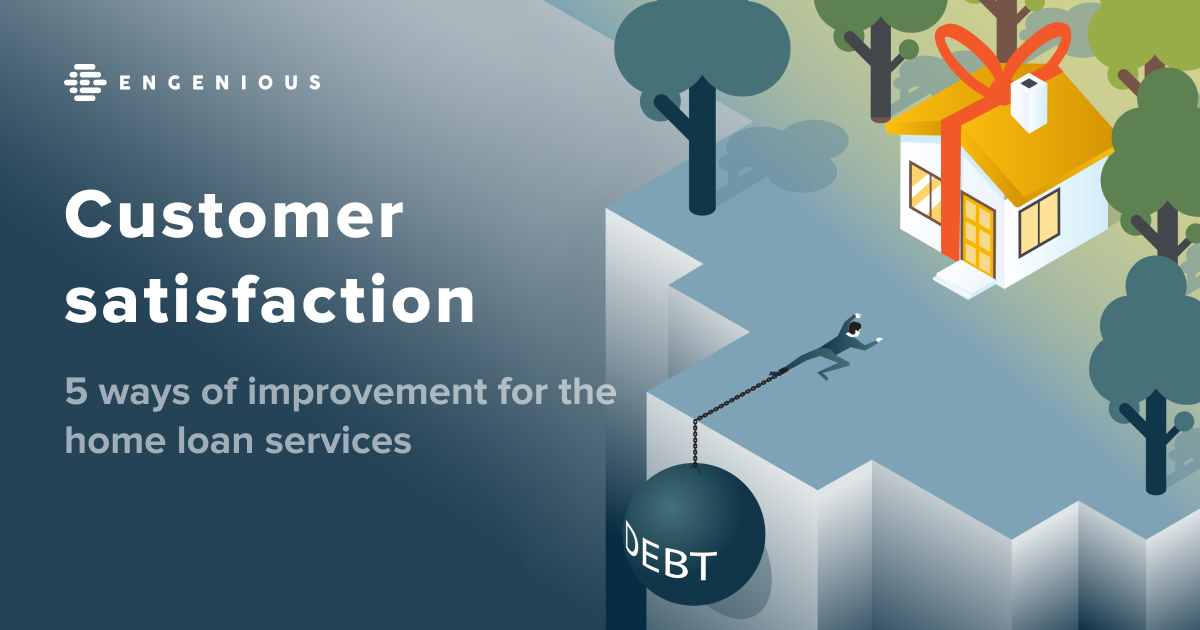Best app designs
Best app designs attract customers and keep them using your product.
Of the best-performing apps online, there are some common characteristics that shine through their diversity. Our list ranges from ecommerce platforms and retailers, to personal finance and sports news apps – but they all tick the right boxes in terms of usability.
1. Spotify

It wasn’t that long ago that Spotify launched an update of their beloved music streaming service for mobile users.
Navigation design was simplified to a point where users can do it effortlessly, putting an emphasis on user’s playlists as opposed to a simple list of artists and albums.
In general, the UI design became cleaner, with both navigation and information architecture getting a major overhaul. The update was a major improvement of the app’s usability.
The great thing about their navigation design is that it gets users to the right content, fast.
2. Mint

Mint’s app design has two main goals: to gather all data from finance into one place, and to make it easy to understand.
First, it is easy and relatively quick to link your Mint account to your bank account. All it takes is users to login to their bank via the Mint interface. This, combined with automatic synchronization with the account for up-to-date figures, minimizes the cognitive effort for users.
Users will find a snapshot of their entire finances at a glance on their Mint homepage, with the entire design focusing on facilitating discoverability. This results in a clean interface with impeccable information architecture, encouraging users to use every last feature it has to offer.
A feature that illustrates how Mint takes something complex like money and simplifies it, using data visualization, is the trends tab. Users can go to this tab to see an overview of their expenditures, organized by categories in a pie chart. Users have ample powers to customize their interface, such as setting the trends tab to analyse a greater or small period of time.
3. H&M

The navigation design is well thought-out, making it easy for users to explore products and refine their search along the way. The interface gives the user power to decide what the experience will be like, such as seeing the products alone or seeing it on a real person. It makes for some seriously impressive visual hierarchy, information architecture and navigation design.
The app uses a vertical navigation bar to get mobile users just about everywhere, from their account settings and product listings to the online magazine. It makes it easy to understand, with great learnability and discoverability.
A trait that highlights some of the great UI design talent behind the app is the “Shop the style” feature. It consists of users being able to open images from the H&M platform and find the individual items present in the image.
4. Slack

Slack takes users on a tour of the main features, while getting users to set up their workspace. Inviting other users, setting a name for the company – all of that means that users are invested from the get-go. Slack understood that some things require more effort than others, as can be seen by the fact that Slack deters from requiring a password until much later.
This means users can have a feeling of accomplishment early on, getting them invested in Slack from the get-go. Slack also makes smart use of copy, keeping it short and to the point. This symbolizes the evolution of the app design, which was much wordier a few years ago.
5. Glovo

The homepage consists of a main button, where users can order anything they please. The buttons that surround the main button represent big categories of items users can purchase, such as “Food”. It’s got great discoverability and learnability, which makes the learning curve for the app minimal.
Users can expand a button at the bottom of the screen to see previous orders. They can also repeat any previous order with no more than two taps. How’s that for simplifying the checkout process?
The beauty of this app design is that it is simple, effective and flexible. Glovo has been known to change the smaller buttons according to special initiatives, events, holidays and so on. An important football match might result in a special button on the homescreen, where restaurants can offer game specials.