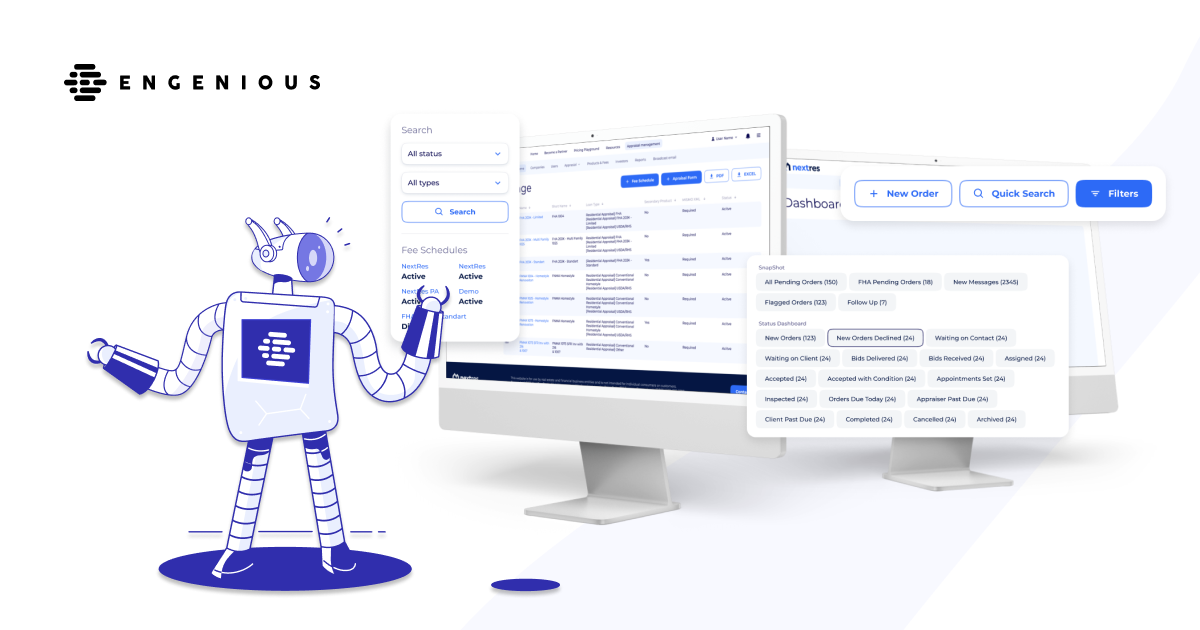Android App Development — Road to Success | Agilistry
Creating an app for Android is a natural step for any business. You can be a starter or a veteran on the market, but to reach the highest level of your profit you should think of mobile development ASAP. To prove the value of it let’s look at the numbers.
In 2023, the mobile app revenue will presumably reach $932 billion and the reason for this is the American people who are glued to the screen for 5.4 hours daily.
So, to hop on this train of success you should know how to “cook the meal”. Let’s take a closer look at the process of Android app development.
How to create an app for the Android platform
First of all, you should figure out what you want to create and look at the market demand for it. For example, the top-10 apps by downloading consist mostly of socials (TikTok, Facebook) and streaming services (Netflix).
From the snapshot above you may probably sense that the absolute trend for 2021 is social media apps and messengers. However, to outperform market leaders isn’t an easy task and you won’t be able to do it in a year.
If your goal is to gain right from the start, you should probably take a look at mobile games, healthcare lifestyle apps, or e-libraries.
Nonetheless, if you already know what you want from your app, where would you start the development process?
You could download Android development tools like integrated development environment Android Studio and Android SDK if you’re a real tech-savvy. Then, your next step is to start a new project using Java or Kotlin programming languages.
However, if your technical background doesn’t allow you to create code by yourself, you should know that you can create the app without coding.
How to create an Android app without coding
There are two main ways of creating an Android app without coding experience.
App makers
Your first way out is the app makers that work just like a Lego puzzle and allow you to create an app by simply putting together blocks and features you want. They can be open-source and allow users to improve them which you can use in your process later.
However, these app makers aren’t perfect.
They won’t provide you with a unique solution and won’t correspond to your business needs and logic as well as you’d like to. So, you might end up with a solution that won’t convey as well as you expected.
In addition, app makers tend to have a limited set of features and blocks and you won’t always find what you need.
The development team
The second way is to hire an Android developer or perhaps an entire team if necessary. You can outsource parts of your software or find a dedicated team of experts who will create an app from scratch. It all depends on your unique needs and in most cases, you should be able to fit the development process into your budget.
So, with the development team, you don’t take part in the coding process. The team will report about the features and design of an app and you will have control over it, but there won’t be a necessity to face all the technical difficulties alone.
Also, a custom solution will fit into your needs and business logic. Besides, it’s always easy to talk your way out of any misunderstanding with the team of experts.
And if you’re looking for talented developers who could work on your project, there are plenty of resources to research. For example, Upwork.
What Programming languages should I choose for the Android development – Java or Kotlin?
Java and Kotlin are the two choices for the native Android app development and they both have advantages and disadvantages.
Java for Android development
This language is more popular in the software development market since it is used not only for Android development. There are lots of talented Java developers who could create a native app for you using it.
More Java pros:
- Android is built on Java so there are lots of libraries to use
- Java is open-source
- Apps built on Java are easier and quicker in some cases
- This language enables cross-platform development
Java cons:
- Java increases the possibility of manual mistakes since it requires a lot of code writing
- It requires more memory than other languages and tends to be slower due to this
Kotlin for Android development
This is an open-source language that’s based on Java, so your developers could update the Java apps to Kotlin or even transfer the project in process to it and carry on. It’s more modern and even though it is less popular than Java it’s quicker and enables your developers to write less and get more.
More Kotlin pros:
- Enables your developers to build clean APIs
- Makes the development process faster and therefore cheaper
- Is constantly evolving and improving
- Lot’s of experts prefer it to Java nowadays
Kotlin cons:
- Fewer resources to learn and educate your team
If you have difficulty choosing the right language, maybe a consultation with a technical expert will help you find the perfect language for your Android app development.
How time-consuming is it to create a simple Android app
It depends on a lot of factors and to figure out the correct number you should talk this through with your development team. However, we can share some average numbers with you.
- Figuring out all about your project (brief, specifications, etc.) – 2 weeks max.;
- UI/UX design – 1 month;
- The development itself – 2 – 4 months depending on the project (note that this is only true for simple projects. The development of a complex software solution might take up to a year and more);
- Quality assurance – 1 month.
You can shorten the time by adding more people to the team or creating fewer features, it all solely depends on what you need from the application.
The average cost of Android app creation
Once again, this depends on your needs and the team you work with. Based on the numbers we’ve stated above, we could perform a simple calculation of the average Android app development costs.
Let’s say, the developers you work with charge $25 – 50 per hour, and you engage them as full-time workers in your team.
The minimal time they would spend on your project is 4 months, and one month equals 160 working hours.
So, if you have a team of four people, this is the price of your simple Android app creation:
- front-end – 2 month – $8,000 – $16,000
- back-end – 2 month – $8,000 – $16,000
- UI/UX designer – 1 month – $4,000 – $8,000
- Quality assurance – 1 month – $4,000 – $8,000
Conclusion
In 2021, people spent about $24 billion on the apps from Google Play and that’s 30% more compared to 2020. So, even though Android app creation may be a costly process that takes time and effort, it will pay off in the end.
After all, the incredible revenue of this market and the popularity of mobile technologies are meant to take your business to the next level. To stay connected, and learn more, visit our blog posts at Agilistry.